Analyzing the Amazon Echo

If you take great interest in new technologies, I would encourage you to explore the IT-Tech Support program at MPTC. I am one of the instructors, and try to teach our students about new technology as early as possible. This helps them stay ahead of the game and be more prepared when they graduate. It also helps me as an IT instructor stay current.
One of the new devices I’ve incorporated into my classroom, and my home, is the Amazon Echo. This wonderful little device has had a huge impact in both my classes and the way we do things at home. If you don’t already have one I can honestly say I think it’s worth the $179 price point. No, I’m not a paid endorser, and my personal opinions do not impact what I teach in my classes!
It doesn’t look like much when you take it out of the box at just over nine inches tall and three inches in diameter but don’t let that fool you. You can see in the image above that it packs a pretty powerful sound system for a small device and a microphone array that can pick up your voice from the next room without having to yell at it. The voice recognition is superior to any other personal assistant available (sorry Siri, Cortana, and Google Now, you just don’t compare). The Echo is also connected to the internet 24/7 and is constantly updating its features. I look forward to the weekly email I get from Amazon explaining all the new things that it can now do. Here are a few examples of what Echo can do for you.
Control Smart Home Devices
If you have smart home devices like WeMo outlets, light bulbs or switches, a Nest thermostat, or various SmartThings devices from Samsung there’s a good chance you can control them with the Echo. My classroom can get a little warm with all the computers and servers running at the same time. All I have to say is “Alexa, turn on fan” and the Echo sends a command to the WeMo Insight Switch I have my fan plugged in to and the fan kicks on. “Alexa” is the wake word by default for the Echo. You can change it to “Amazon” or “Echo” for now and I expect more options will become available as we move forward.
At home we also use the Echo to control the light on our front porch and the hallway light by my kids’ bedrooms.
Entertainment Hub
Alexa has built-in connections to Pandora, Spotify, iHeart Radio, Amazon Prime Music, and various other streaming media services. You just use the Echo app to connect your account to the Echo and you can tell Alexa to play your music. For example, you can say “Alexa, play 80s radio on Pandora” and she’ll play your 80s station that you’ve created. You can also just say “Alexa, play 80s music” and it will play 80s songs from the Amazon Prime Music library. The Echo can also be used to play games like Jeopardy and movie trivia. You can get movie show times and listen to Audible books as well.
Facilitated Shopping Lists and Deliveries
This is one of my favorite features of the Echo. With the Echo companion app you can have a shopping list at your fingertips. Adding items to your shopping list is as easy as saying “Alexa, add milk to my shopping list.” The Echo is excellent at receiving longer instructions as well. Sometimes you just need a certain amount of somet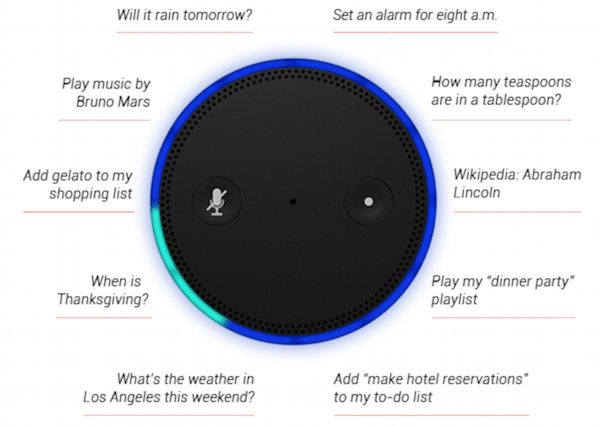
tremely convenient. Now, when you’re running low on something you can add it to the list right away without having to stop what you’re doing and write it down or add it to your other shopping list app. Convenience at its finest.
One of the newer features of the Echo is the ability to use it order pizza from Domino’s and even order an Uber driver if you live in an area where you can get one. You can even ask Alexa to order things for you using your Amazon Prime account.
Entertain the Kids
My kids love the Echo. Every day they ask “Alexa, what’s the weather like today” and they get the weather report for the day. They love asking it to play music. Queen’s “We Will Rock You” is the current favorite. They ask it for jokes and Alexa tells them a joke only a child would find comical although you can ask it more adult-oriented jokes as well. Say “Alexa, tell me a Donald Trump joke” and see what you get.
On Christmas Eve Alexa ties in to the Santa Tracker that you can look at online. About 10:30 p.m. that night my kids asked “Alexa, ask Santa where he is” and we found out he was in Minneapolis at the time and heading our direction. I’ve never seen my kids go to bed so fast.
Need Answers? Just Ask
One of the things we use it for in my classroom, besides background music during lab exercises, is to ask it questions when we need some help. “Alexa, Wikipedia Moore’s Law” and the Echo will respond by reading us the Wikipedia Page on Moore’s Law, a computing law that’s been around for over 40 years.
If you’re not sure how to spell a word, need help with a math problem, or want to know the capital of Wyoming just ask Alexa. If you want a news briefing simply say “Alexa, give me my flash briefing” and you’ll get the headlines for news, sports, and entertainment for all the sources you configure in the Echo app.
Echo and IoT at MPTC
The Amazon Echo and other Internet of Things (IoT) devices are just now being introduced into the IT-Tech Support and IT-Networking programs at Moraine Park. This is a great area for our students to be learning as these devices permeate both the consumer and corporate marketplaces.
If you’re someone who gets excited about new technology, I sincerely encourage you to explore the IT field more at MPTC. Our environment allows you to get your feet wet and see if you want to pursue a particular field without breaking the bank. Employers seek out our program graduates, so taking a step up in your career, or making a career change is well within reach.
If you have questions or comments about the Echo, please comment below or like the MPTC IT Club Facebook page. Myself or one of my students can answer most questions that you might have. If you’re interested in our program at MPTC, visit this link, or explore other program offerings at MPTC.


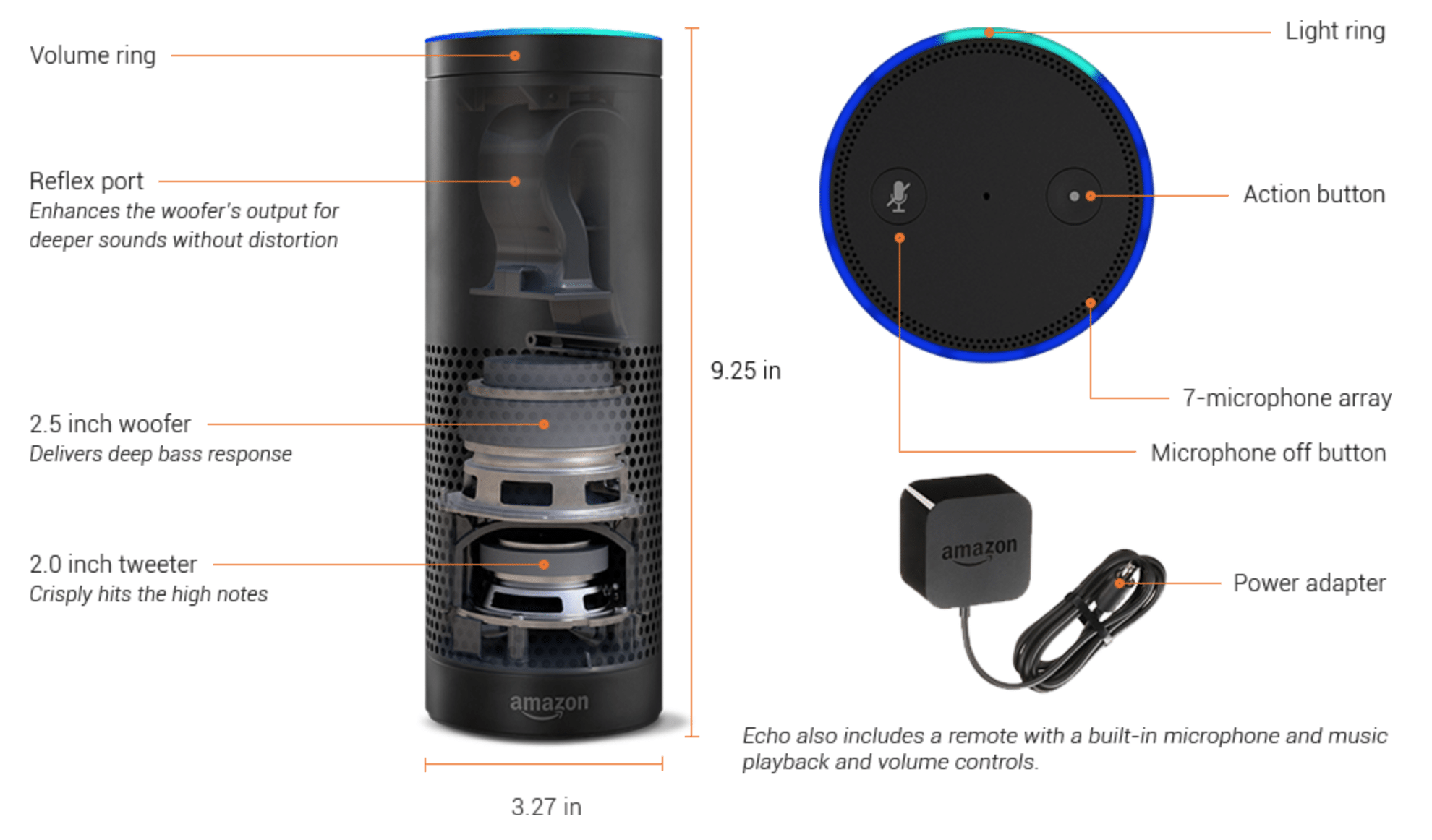

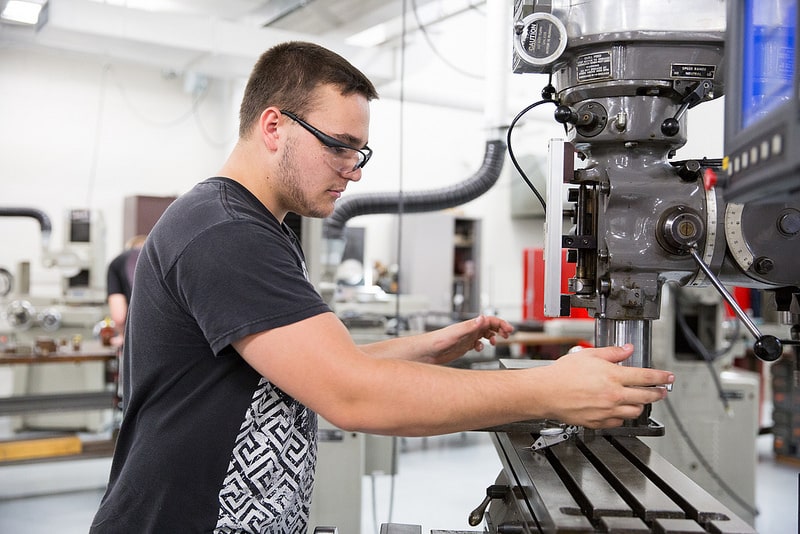


How cool is this?!?! Thanks Joe! I’m sending the link to my family as this sounds like a great Mother’s Day or Father’s Day gift. One question – Our wifi service is sometimes a bit iffy, How much of an impact will that have on the device? Of course, if the wifi is out Echo won’t work, but do you think it will be an issue otherwise?
Thanks Judy for the comments. To answer your question it really depends on your internet connection. The Echo needs internet access to search for whatever question you asked it or command you sent it. You may have some “Hmm…I couldn’t find the answer to the question” responses if your WiFi cuts out at that time so a more stable connection works best. It should work most of the time though. I also don’t recommend this device if your Internet connection is capped like a cellular card or satellite internet.