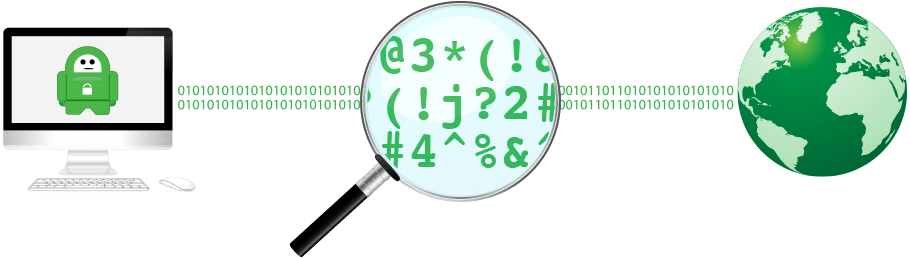They Sell Your Browsing History, Now What?
Last fall I blogged about internet security and protecting yourself online. This is something my colleague, Jeff Sonnleitner, and I talk about extensively in my courses for the IT-Tech Support Specialist program and his courses for the IT-Network Specialist program here at Moraine Park Technical College. Recently President Trump signed a law effectively allowing your internet service provider (ISP) to collect your browsing data and sell it to whomever they choose.
They don’t even need your permission to do this. You can read more about that here. In light of this news I thought it prudent to revisit the VPN (Virtual Private Network) discussion and provide some more information on how you can protect yourself and hide your browsing history online.
How do VPNs work?
If the company you work for uses a VPN to allow remote access to its employees you may be familiar with the concept of what a VPN does. It allows a remote-working employee to securely access corporate resources as if they were sitting at their desk in their office. That connection is encrypted so even if you’re sitting at Starbucks you can work away knowing that nobody else can steal your data. This is provided by your employer and would be set up by your IT department and training on how to connect and use the VPN would be provided.
VPNs for home use basically do the same thing except you’re connecting to a remote server hosted by the VPN provider instead of one hosted by your employer. Once connected to the VPN server all of your internet traffic is encrypted. This means that all your ISP sees is web traffic going to the VPN server. It can’t tell that you’re searching Google, looking up sports highlights on ESPN, or shopping on Amazon. As far as your ISP is concerned you’re only going to the VPN server. They can’t really sell that information can they? It wouldn’t do them any good.
What VPN choices do I have?
I already mentioned above that corporate VPN connections will be provided and set up by your employer. What about for home use? There are a lot of options out there both free and paid. Free VPNs can be found and used but usually come with some limitations. They can be quite slow and will always have a limit on how much data can be downloaded through them each month. Having said that I just installed a free VPN service called Windscribe which I read about in a Tech Radar article found here. Windscribe is quite unique among free VPN services in that you get 10 gigabytes each month (once you confirm your email address with them) and the speed is pretty good. The screenshot below shows the results of an internet speed test I ran on www.speedtest.net while connected to the Windscribe VPN service.
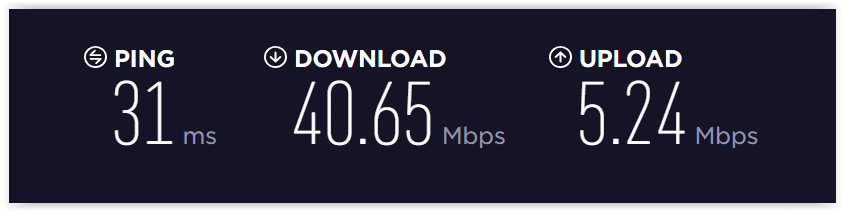
Speed test run on www.speedtest.net while connected to Windscribe VPN service.
If you prefer to run a VPN without any limitations then a paid VPN service is what you should be looking at. This Tech Radar article discusses what they consider to be The 10 best VPN services of 2017. Any one of these would be a good option for you. The one I use is not actually on this list. I’m partial to a VPN called Private Internet Access (PIA). It’s relatively inexpensive. You can pay monthly at less than $7/month but you can take that down to about $3.33/month if you pay yearly. You can stay even more secure with PIA by paying with a gift card from a major retailer (Starbucks, Target, Best Buy, etc…). A credit card is not necessary. You have unlimited data (as is the case with most paid VPNs) and the speeds are excellent. See the below screenshot for the speed test conducted while connected to PIA.
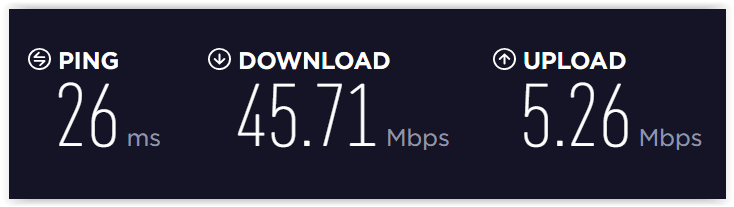
Speed test run on www.speedtest.net while connected to PIA VPN service.
VPN limitations
Virtual private networks have come a long way in the last couple of years so the limitations aren’t what they used to be. Speeds have gotten a lot better and free VPNs are giving us more data each month that we can download through their servers. Having said that there are still a couple of limitations.
Even with more data being allowed like the 10 gigabyte you get with Windscribe each month that’s still not a ton of data if you download a lot of files in a month. 10 gigabytes is probably fine for standard web browsing but if you want to be able to download a lot of files you’ll want a paid VPN service.
Streaming services like Netflix may not work when connected to the VPN. Netflix has specific content available based on where you’re located in the world. If Netflix detects you’re connected to a VPN service they think you might be somebody trying to access content for a region other than where you’re physically located. Somebody in Europe might be trying to access American content for example. You will most likely have to turn off your VPN to connect to Netflix. Not a huge deal but it is a drawback.
The MPTC connection
I mentioned earlier that we talk about VPNs quite a bit in the IT-Tech Support Specialist and IT-Network Specialist programs at Moraine Park. I even showed my students how they can create their own personal VPN server using a Raspberry Pi and this fantastic setup guide. That particular VPN setup would be hosted at home and would not hide your web traffic from your ISP. However, it does give you a secure connection that you can use when on a public WiFi like at Starbucks or at a hotel. It would prevent anyone else connected to the same public WiFi from stealing your data or intercepting your web traffic. Look for a future blog post on the Raspberry Pi and how that little $35 device is transforming the computer industry.
If you have questions about VPNs I encourage you to check out the Moraine Park – Networking & Tech Support Facebook group. Anyone can join the group and you can interact with the instructors and many of our students. You can also see some of the other stuff going on in the Networking and Tech Support programs.
If you would like more information about the programs visit the Tech Support and Network Specialist sites or check out some of the other programs Moraine Park Technical College has to offer.